CODE ALARM Owners manual - Features and Benefits of Your Security System
The vehicle starter is automatically disabled when the security system is armed, or 20 seconds after you exit the vehicle. This feature protects your vehicle even if you forget to arm your security system.
All entrances protected
Opening any door or entrance protected by the security system triggers the alarm's 125db siren and flashes the vehicle parking lights.
Impact Detector
The impact detector senses any jolts or bumps associated with vehicle intrusion.
Personal Protection Feature (Panic)
The Panic feature sounds the siren and flashes the vehicle parking lights, bringing attention to your vehicle and surrounding area.
Interior Status Indicator
The bright-red warning light is an effective visual deterrent to a would-be thief.
Illuminated Entry
Vehicle courtesy lights turn on for one minute when the system is disarmed.
Remote Keyless Entry
Doors conveniently lock and unlock* when the alarm system is armed and disarmed.
Additional Immobilization Circuits (With Select Systems)
In addition to disabling the vehicle starter when the alarm system is armed, two additional circuits allow disabling of other vehicle circuits (such as the ignition), greatly enhancing security. (See your installer for details.)
Auxiliary Outputs**
Allows you to operate up to three convenience functions (such as trunk release or windows up/down) from your remote transmitter.
* If vehicle is equipped with power door locks and they are connected to the alarm system by your installer.
** May require additional connections, components, and/or charges. See your installer for details.
Using Your Remote Transmitter

The remote transmitters included with your security system are high-quality, durable instruments. Each transmitter has a moisture-resistant case and sealed rubber buttons to protect the internal circuitry and 12-volt alkaline battery. Also, each transmitter utilizes Rolling Code technology to deter code-grabbing devices. Your security system has the ability to орerate from up to four (4) remote transmitters.
Arming the Security System
To arm the system, exit the vehicle, close all doors, then press and release the ARM button. The siren will "chirp" twice and the parking lights will flash twice, indicating the system is armed. The doors will also lock at this time (if equipped and connected). The status indicator will turn on. After 25 seconds, it will blink steadily, once per second.
If the siren chirps and the parking lights "flash only once, this indicates that the :system has detected that the vehicle courtesy light is on, or that an entrance is not closed securely. Check to see that all vehicle entrances are closed securely. Once all entrances are secured (and the courtesy light is off), the system will chirp / flash again. The system is now fully armed.
Disarming the Security System
To disarm the system, press and release the DISARM button. The siren will chirp and the parking lights will flash once, and the doors will unlock (if equipped and connected). The courtesy light will turn on for 1 minute, or until the vehicle is started.
Trip Identification
If the siren chirps four times when disarming, this indicates that the system was triggered in your absence. (The status indicator will also flash rapidly.) Perform the following operation to determine the protected zone that triggered the system:
- After disarming, press the DISARM button again. The siren will chirp to indicate the cause of the alarm trigger:
| 1 chirp | Shock Sensor |
| 2 chirps | Other Sensor |
| 3 chirps | Door or other Entrance |
| 4 chirps | Ignition was turned on |
Disabling the Impact Detector Lite-Touch Feature
Your security system is equipped with a lite-touch impact detector, which causes the system to emit a warning chirp if light impact to the vehicle is detected. It may be necessary at times to temporarily disable the lite-touch feature, especially in areas where severe vibration can cause false alarms.
- Press the ARM button to arm the alarm system.
- Within 5 seconds, press the ARM button again. The system will respond with three (3) chirps and three light flashes, indicating that the lite-touch feature is disabled. This procedure disables the sensor for only one arm/disarm cycle. The sensor will be enabled the next time the alarm system is armed.
Activating the Trunk Release Output
To activate the Trunk Release output, press and hold the DISARM button. The security system will disarm if it is armed, and the vehicle trunk / hatch will open.
Personal Protection (Panic) Alarm
Pressing any two buttons together on the remote transmitter activates the Panic feature, sounding the siren and flashing the parking lights. Panic is designed to bring attention to the vehicle and surrounding area, warding off a would-be intruder. Press any button on the remote transmitter to turn off the Panic alarm.
Please see the System Maintenance Section for these Additional Topics:
- Changing the Remote Transmitter Battery
- Adding Remote Transmitters to Your System
- Deleting Lost or Stolen Remote Transmitters from Your System
When Your Security System is Triggered
The security system will trigger if one of the following events occurs while it is armed:
- Any protected entrance is opened
- The vehicle ignition is turned on
- The vehicle is jolted hard enough to signal the impact detector
Once the alarm is triggered, the alarm sounds its 125db siren and flashes the vehicle parking lights for 30 seconds. The system will then re-arm, awaiting the next intrusion attempt.
The Interior Status Indicator
The Status Indicator is a high-intensity red light mounted in a visible location on the vehicle dashboard. This red light gives a visual indication of the alarm system's state of operation. Note the chart below:
| If the Status Indicator is... | ....then the Security System |
|---|---|
| Off | is Disarmed |
| Flashing Slowly (about once per second) | is Fully Armed, In Valet Mode, or Automatic Immobilization |
| Flashing Very Quickly | was triggered in your absence (see Trip ID) |
| On (not flashing) | is waiting to arm |
Valet Mode
Valet Mode is used to temporarily prevent the alarm system from automatically disabling the vehicle starter (and ignition, if the optional vehicle immobilizer is connected), and stop the alarm from arming when the Automatic Arming option is enabled on your security system. This is useful when servicing your vehicle.
To enter Valet mode:
- With the vehicle running or with the ignition on, press the DISARM button on the remote transmitter. The status indicator will flash twice, indicating the system is in Valet mode. Once the ignition is turned off, the status indicator will flash once every 1/2 second.
To exit Valet mode, press any button on the remote transmitter.
Note: As a security measure, the security system will automatically exit Valet mode if the vehicle ignition is turned on and off more than five (5) times.
System Maintenance
Changing the Remote Transmitter Battery
The 12-volt alkaline battery supplied in your remote transmitter should last approximately one year, depending on usage. When the battery begins to weaken, you will notice a decrease in range, or the distance from your vehicle that your remote transmitter will operate. Follow the instructions below to change the remote transmitter battery.

- If there is a small phillips screw on the back of your remote transmitter, use a small screwdriver to remove the screw. Pry off the back of the transmitter and expose the battery.
- Remove the old battery and replace with a new one Be sure to observe the (+) and (-) signs in the battery compartment.
- Replace the case backing and screw (if equipped), then test the remote transmitter. It is not necessary to re-program the remote transmitter after changing the battery.
Adding Remote Transmitters to Your System
Your security system has the ability to operate from up to four (4) remote transmitters. Follow these instructions to add a remote transmitter to your system.
- Make sure the security system is disarmed and the ignition is off.
- Without starting the vehicle, turn the ignition ON, OFF, then ON, at 1/2-second intervals.After two (2) seconds, the status indicator will begin flashing for Code Entry. Follow the Code Entry Procedure. If the correct code is entered, the siren will chirp twice, indicating entry into the Transmitter Programming Mode.
- Wait 5 seconds. Press the ARM button on the remote transmitter to be programmed. The siren will chirp once, indicating that the system has "learned" that transmitter.
- Repeat step 3 for any additional remote transmitters.
- Exit the Transmitter Programming Mode by turning the vehicle ignition on, then off. Test all remote transmitters to ensure that they work properly.
Deleting Lost or Stolen Remote Transmitters from Your System
If one of your remote transmitters is lost or stolen, follow these instructions IMMEDIATELY to remove the transmitter code from your system.- Make sure that you have all remaining remote transmitters available.
- Enter the transmitter programming mode by following steps 1 and 2 under Adding Remote Transmitters to Your System (above).
- If you have only one remaining remote transmitter, press the ARM button on that remote transmitter four (4) times, pausing at least five seconds in between each press. Make sure that the siren chirps each time you press the ARM button.
- If you have two remaining remote transmitters, press the ARM button on each remote transmitter two (2) times, pausing at least five seconds in between each press. Make sure that the siren chirps each time you press the ARM button.
- If you have three remaining remote transmitters, press the ARM button on the first remote transmitter two (2) times, then press the ARM button on the other two remote transmitters once. Pause at least five seconds in between each press. Make sure that the siren chirps each time you press the ARM button.
- When you are finished, the lost or stolen remote transmitter will no longer operate your system.
Programming Selectable Options
- Make sure the system is disarmed and the ignition is off
- Without starting the vehicle turn the ignition ON, OFF, ON, OFF, then ON, at 1/2-second intervalsAfter two (2) seconds the status indicator will begin flashing for Code Entry. Follow the Code Entry Procedure. If the correct code is entered the siren will chirp three times, indicating entry into the Selectable Options Mode.
- Press the ARM button on a programmed transmitter to begin option selections.
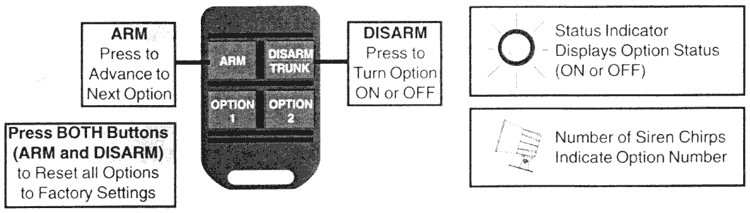
| Option Number and Description Bold Type Indicates Factory Settings | Status Indicator ON | Status Indicator OFF |
| 1. Doors lock when all doors are closed and vehicle ignition s turned on | YES | NO |
| 2. Doors unlock when vehicle ignition is turned off | YES | NO |
| 3. Lock / Unlock Output Duration | 6 sec. | 1/2 sec. |
| 4. Trunk/Aux Output is Activated by Pressing and Holding ARM or DISARM | ARM | DISARM |
| 5. Siren chirps when arming and disarming | YES | NO |
| 6. System arms automatically 20 seconds after last door is closed | YES | NO |
| 7 Auxiliary Output 1 Timer Programming | See Timer Programming Section Below | |
| 8 Auxiliary Output 2 Timer Programming | ||
Timer Programming
Auxiliary Outputs 1 and 2 can be programmed to send a specific timed output when their respective buttons are pressed.
When programming Option number 7 or 8 the LED will flash a number of times, indicating the current timed output setting.
Pressing DISARM on a programmed transmitter advances to the next option.
| # of Flashes | Output Duration |
|---|---|
| 1 | 0.6 seconds |
| 2 | 6 seconds |
| 3 | 12 seconds |
| 4 | 24 seconds |
Exit the Selectable Options Mode by turning the vehicle ignition on, then off.

Code Entry Procedure
This security system utilizes a secret code for adding or deleting remote transmitters, changing system options and disarming the alarm if the remote transmitter fails to operate. The 4 digit code should be written on the front of this manual by your installer If not the code is found on a sticker on the back of the alarm module Below is the procedure for entering the code.
- Enter the Code Entry Mode by following the steps in the Adding Remote Transmitters to Your System, Programming Selectable Options or the Emergency Disarm Procedure sections of this manualThe status indicator will begin flashing for Code Entry
- Look at the first number in the code Allow the status indicator to flash the corresponding number of times as the first number in the code
- After the status indicator has flashed the corresponding number of times, turn the vehicle ignition off The first number has been entered
- Turn the ignition back to the ON position The status indicator will again begin flashing Repeat the procedure in steps 2 and 3 this time using the second number in the code
- Repeat steps 2 and 3 for the third and fourth numbers in the code
- After the fourth number has been entered correctly the alarm will disarm, or enter the desired programming mode
Note: If you enter an incorrect digit turn the vehicle ignition off then on. When the status indicator begins to flash, re-enter the code from the beginning
Example: The code is 2314
- Enter the Code Entry mode The status indicator will begin flashing for Code Entry
- Allow the status indicator to flash two (2) times After the second flash turn the vehicle ignition off
- Wait one second then turn the ignition on
- Allow the status indicator to flash three (3) times After the third flash turn the vehicle ignition off
- Wait one second then turn the ignition on
- Allow the status indicator to flash one (1) time After the flash turn the vehicle ignition off
- Wait one second then turn the ignition on
- Allow the status indicator to flash four (4) times After the fourth flash turn the vehicle ignition off
IMPORTANT!!!
Be sure to remember your code and keep it in a safe place. If the code is lost, it cannot be recovered.
About Transmitter Range...
.
The receiver inside your vehicle security system and the remote control transmitters are designed together to have an average operating range of 50 feet during ideal conditions. Although at times you may experience range greater than that, there may be occasions when range is less than normal. Atmospheric conditions or interference from other RF-emitting devices can effectively reduce transmitter range.
Emergency Disarm Procedure
If your remote transmitter fails to operate, the system can be disarmed using the alarm code on the front of this manual. Follow the procedure below:
- Enter the vehicle. The alarm will sound when the door is opened.
- Insert the key into the ignition and turn to the ON position. Do not start the vehicle. The status indicator will begin flashing for Code Entry.
- Look at the first number in the code Allow the status indicator to flash the corresponding number of times as the first number in the code.
- After the status indicator has flashed the corresponding number of times, turn the vehicle ignition off. The first number has been entered.
- Turn the ignition back to the ON position The status indicator will again begin flashing. Repeat the procedure in steps 3 and 4, this time using the second number in the code.
- Repeat steps 3 and 4 for the third and fourth numbers in the code.
- After the fourth number has been entered correctly, the alarm will disarm.
Note: If you enter an incorrect digit, turn the vehicle ignition off, then on. When the status indicator begins to flash, re-enter the code from the beginning.
27.12.200

Comments